Review of MockupScreens v4
Summary:
Note: This is a review of the latest release – version 4. It is greatly improved from my previous review of the 3.17 release.
MockupScreens, as the name implies, helps you quickly create mockups of screens. MockupScreens also lets you combine screens into scenarios and navigate page to page. And you can create HTML and PDF files to document the scenarios. It does not however let you actually run the mock app. For that, you should look at Denim or Prototype Composer.
Bottom line: If you need to put together some use case scenario screens quickly, this is a good choice.
Pros:
- Very fast creation of mockup screens.
- Lightweight.
- Supports scenarios.
- Publishes to HTML and PDF.
- Can set up “jumps” between screens based on user slideshow actions.
Cons:
- Cannot run the scenario (though you can do a slideshow).
Detailed review
The version (4-beta) of MockupScreens reviewed here runs as a Windows application.
MockupScreens installs very quickly. When run, a window opens that allows you to create one or more screens within a scenario:
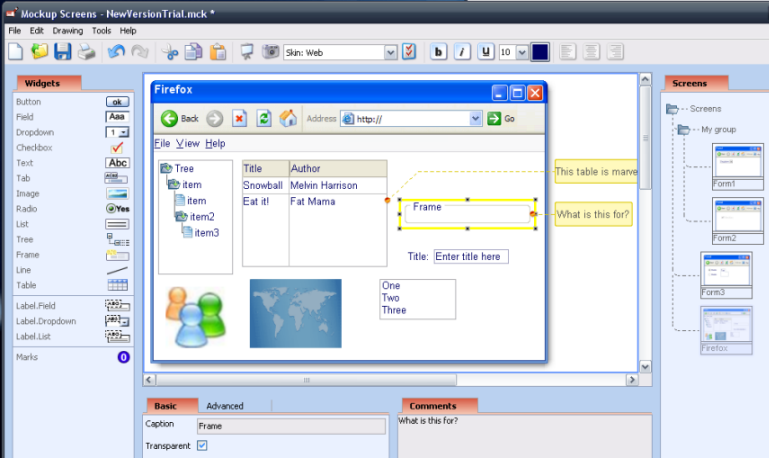
You add screens within the open scenario (and change the ordering) using drag and drop (DnD).
Creating a mockup
To edit a screen, you select it in the Screens panel on the right. This displays the screen in the main editor area in the middle. You then select a Widget from the lefthand palette and then place it within your screen.
Advanced properties
You can turn a component into a hyperlink to another screen during a slideshow by selecting the screen on the Jump to screen property on the Advanced tab for the component (at the bottom when the component is selected).
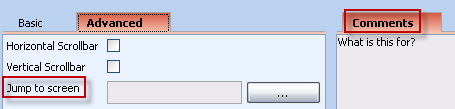
You can also enter commentary for a component. This causes a yellow “note” to be attached to the component. These notes are optionally included in HTML and PDF output as well as slideshows. You can change the settings via Tools/Options…
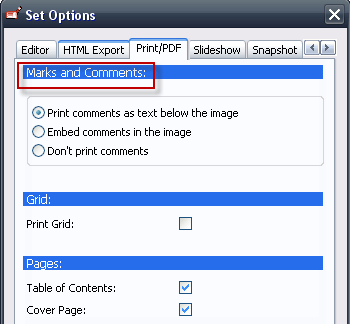
Output
Finally, you can create an HTML or PDF document for a scenario via the Tools/Export to commands:
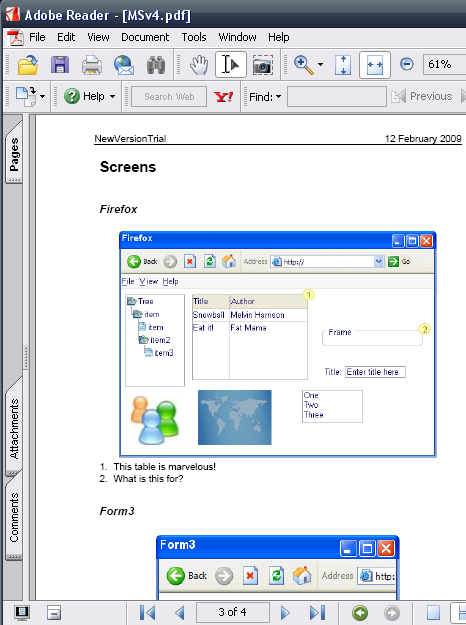
1 Comment »
Leave a comment
-
Recent
-
Links
-
Archives
- May 2009 (1)
- February 2009 (4)
- October 2007 (1)
- May 2007 (1)
- April 2007 (2)
-
Categories
-
RSS
Entries RSS
Comments RSS

[…] Review of MockupScreens v4 beta (much […]
Pingback by Storyboards, mockups, prototypes - oh my! « Tic Tech Toe | February 12, 2009 |