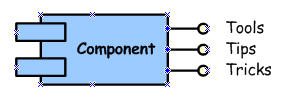Firefox: Dictionary Tooltip
Dictionary Tooltip is a Firefox add-on that makes it easy to look up words on a web page in the Firefox browser. Once installed, double clicking on a word in your browser will make a small “book” icon appear just below the word.
If you position your cursor over this icon, a dictionary lookup on the selected word will be attempted and displayed in a resulting dialog.
Note: to dismiss the dialog, just click outside the dialog or press Esc.
In this case, no definition was found, so alternatives are offered. Lets try Wikipedia in this case.
Or we could choose computing dictionary.
Most words will be found immediately…and it is smart enough to find variants of words.
And you can search again from within the dialog just by double clicking!
Acronyms work…
…with an additional step…
…to get your final result.
As an added bonus, you can choose the reference to use.
Enjoy!
Note: If you use Hyperwords in combination with Dictionary Tooltip, you will want to configure Hyperwords so that its menu comes up with select + F2. Otherwise, you end up with both coming up on double click.
Technorati Tags: firefox, add-on, dictionary
Powered by ScribeFire.
-
Recent
-
Links
-
Archives
- May 2009 (1)
- February 2009 (4)
- October 2007 (1)
- May 2007 (1)
- April 2007 (2)
-
Categories
-
RSS
Entries RSS
Comments RSS